- Voters
- Am I in Danger of Having My Voter Registration Cancelled?
- Register to Vote
- Check voter status & find your polling place at TNSOS
- Polling Location and Complete District Information
- What to Expect When You Vote
- Voting Absentee
- Change of Address/Replacement Card
- Maps
- General FAQ about voting
- Restoration of Voting Rights
- Voter ID Requirements
- Accessibility
- Poll Workers
- Candidates
- Elections
- Outreach
- SCEC
- NEW! Overdue Campaign Finance Reports
- SCEC Agendas & Minutes
- Elected Officials
- Maintaining the Voter Registration Rolls
- The O.C. Pleasant Jr. Operations Center
- Life Cycle of an Election
- Access & Security Policy
- Public Records Requests
- Staff Bios
- Turnout
- Voter Registration Statistics & Reports
- History of the Shelby County Election Commission
- History of Shelby County Election Equipment
Try it. Test it.

Try it. Test it. Be Voter Ready.
For the November election, Shelby County voters will have the opportunity to use new voting machines for the first time in more than 20 years! The best part is that you don’t have to wait to use them.
Click here for an overview video of how to use the new machines.
Have you seen enough? Now, try it! Here is a list of opportunities to try out the new machines before going to the polls.
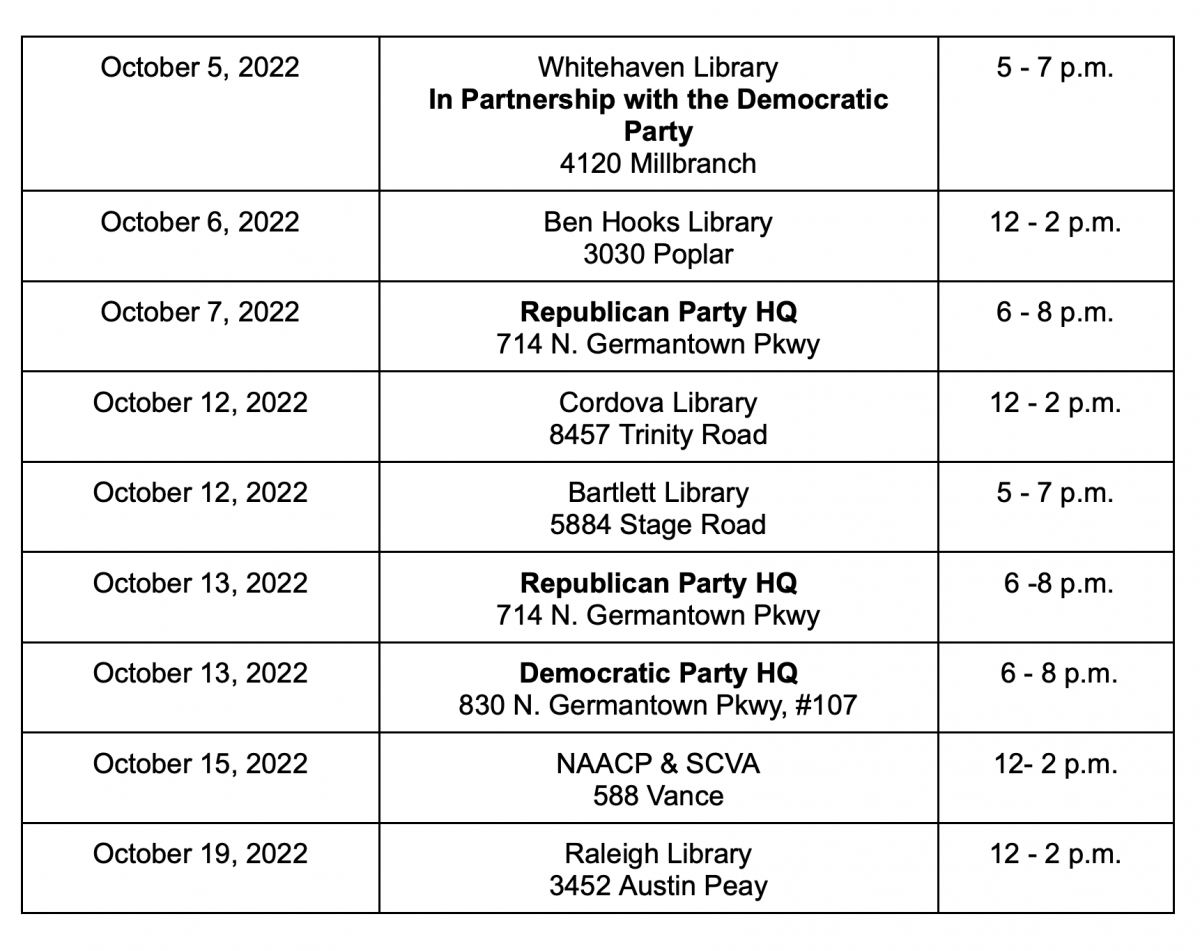
*KEEP CHECKING BACK FOR NEW, RECENTLY ADDED DATES & TIMES!!
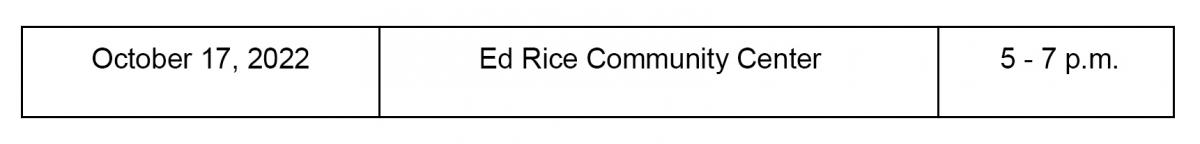
Also, be sure to review this list of easy steps for using the new machines.
STEP 1: Make your choice of a machine-marked or paper-marked ballot.
STEP 2: Once you receive a voting card, review it, then insert it into the front lower right side of the machine. The corner cut edge should go in first and be on the right side.
STEP 3. The voting options will appear on the screen to make your selections. Once you've made your selections, touch the "review selections" box to review.
STEP 4. After you're satisfied with your selections, touch the "print ballot" box. Once you've printed, review your printed choices once again.
STEP 5. Once you're satisfied with your choices, enter your ballot into the scanner to be scanned. Wait for the thank you for the voting message; then you're done.
FOR HAND-MARKED PAPER BALLOT USERS: If you request a hand-marked paper ballot during Early Voting, then you'll need to wait for the ballot to be printed. Then, once printed, you will go to a private table and mark your selections. Once you’ve finished, review your choices again. Once you're satisfied with your choices, enter your card into the lower & larger slot on the scanner. Wait for the “thank you for voting” message to appear on the screen; then you're done.