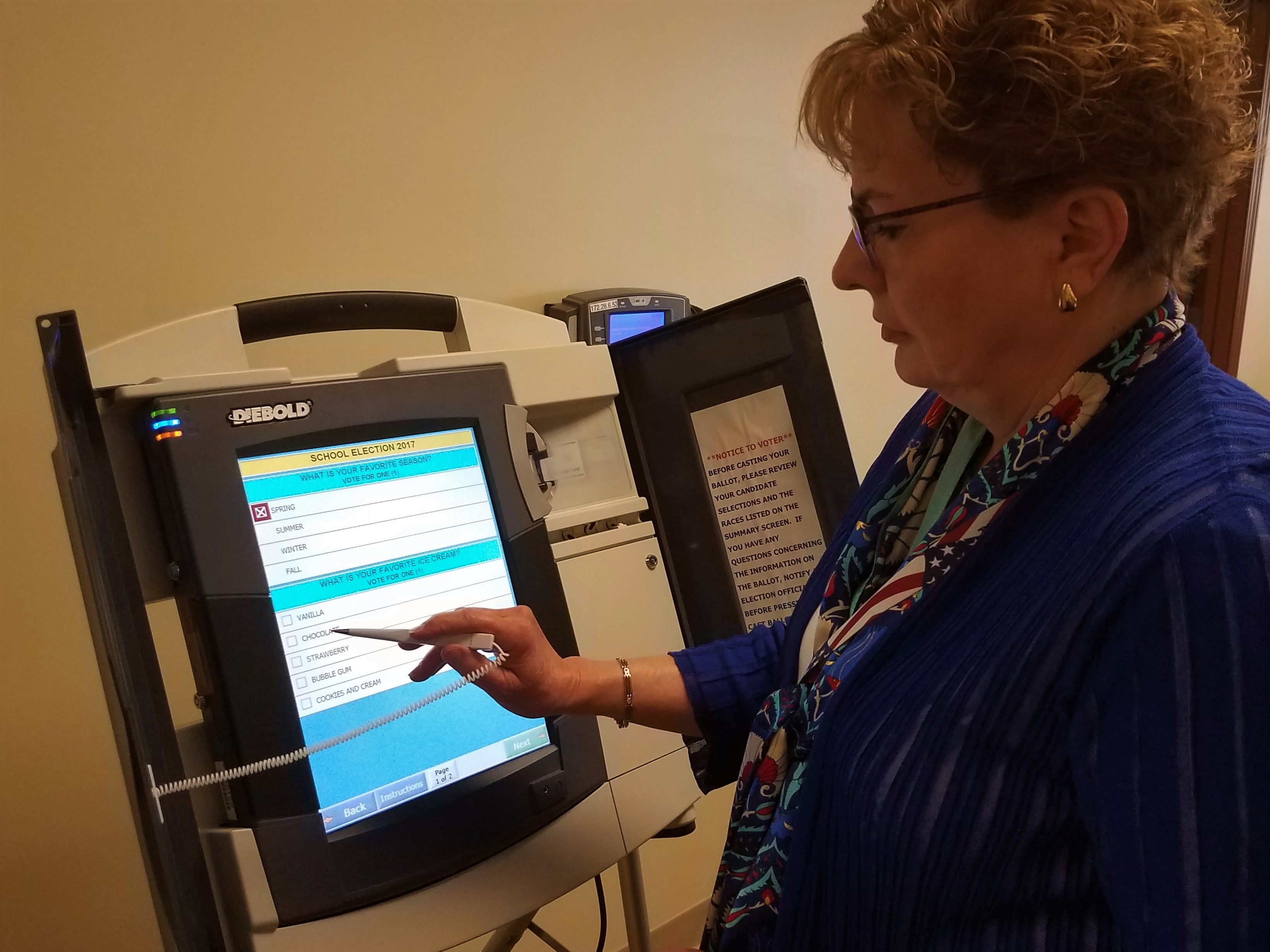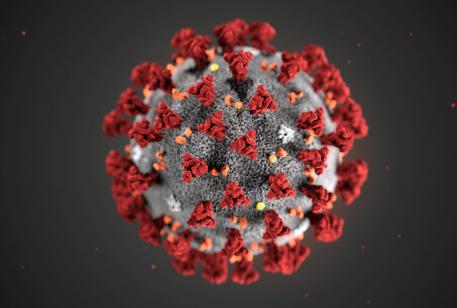As more and more people become used to the modern touch screens on phones and tablets, they are having more difficulty using our older voting machines. Please use the attached stylus pen and press the end of it firmly in the middle of the box by your chosen candidate. Watch a short video about it here. And remember, REVIEW your summary screen carefully before pressing the CAST VOTE button.
- Voters
- Am I in Danger of Having My Voter Registration Cancelled?
- Register to Vote
- Check voter status & find your polling place at TNSOS
- Polling Location and Complete District Information
- What to Expect When You Vote
- Voting Absentee
- Change of Address/Replacement Card
- Maps
- General FAQ about voting
- Restoration of Voting Rights
- Voter ID Requirements
- Accessibility
- Poll Workers
- Candidates
- Elections
- Outreach
- SCEC
- NEW! Overdue Campaign Finance Reports
- SCEC Agendas & Minutes
- Elected Officials
- Maintaining the Voter Registration Rolls
- The O.C. Pleasant Jr. Operations Center
- Life Cycle of an Election
- Access & Security Policy
- Public Records Requests
- Staff Bios
- Turnout
- Voter Registration Statistics & Reports
- History of the Shelby County Election Commission
- History of Shelby County Election Equipment