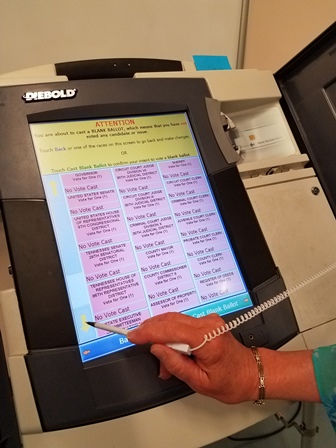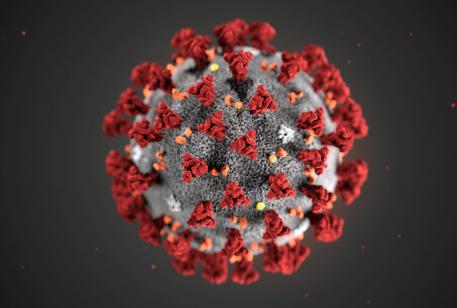We’ve had some questions from voters who aren’t able to see the whole ballot on their summary screens. If you selected a primary ballot or chose the large type option, the ballot summary will be too long to fit on one screen. It’s something many people have experienced.
If the summary is too long to fit on one screen, a yellow arrow will appear on the left side of the summary screen.
Tapping the down arrow will move the page down until all races are visible.
Tapping the up arrow will scroll the page up.
If you have any questions or need any help, please ask a poll worker before you push the CAST BALLOT button.
After you’ve checked that the summary screen to make sure it accurately reflects your choices, push the CAST BALLOT button and you can be confident that your votes will be counted exactly as you want.
Please remember - use the stylus!